Event box
Print the page
Add to a Calendar using Google Calander
Add to a Calendar using iCal
Share page on Facebook
Share page on Twitter
Managing your EndNote library
In this session, you will learn how to:
- Share your EndNote library with your peers
- Sync your library across multiple devices
- Compress library for backup
- Create an EndNote 'Travelling' Library from a Word document containing EndNote citations
- Manage what to do if you have a missing or corrupted library
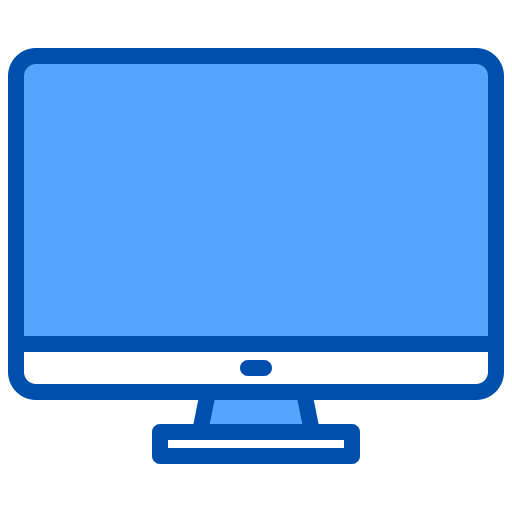
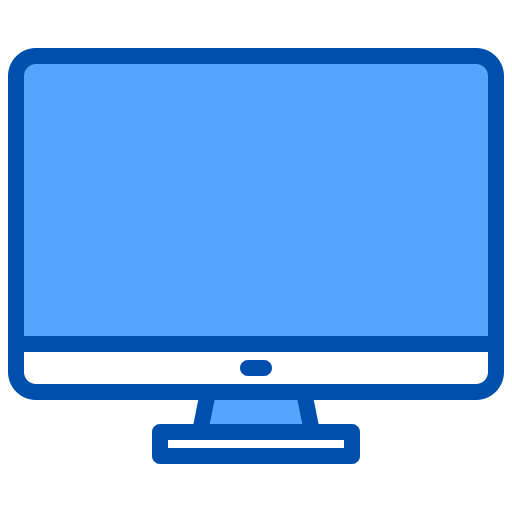 Recommend where possible to have access to two screens during this session.
Recommend where possible to have access to two screens during this session.
EndNote software must be installed before the workshop. Instructions (.pdf) and installation files can be found in the EndNote guide.
Prerequisites: You must have already completed 'Getting started with EndNote' or have a good understanding of EndNote before attending these sessions.
Other workshops in this series are:
- Getting started with EndNote
- EndNote: Cite While You Write
- EndNote for Mac
- EndNote: Managing and maintaining your references
Related Guide: EndNote
EDGEx Link: PhD, Professional Doctorate or Masters by Research candidates must register using this EDGEx link.
- Date:
- Friday, October 28, 2022
- Time:
- 12:00pm - 12:30pm
- Location:
- Online
- Campus:
- Online
Registration has closed.
Event organised by Library
For information about this session, Ask the library.
More events from the Library
Time Zone: Adelaide (change)